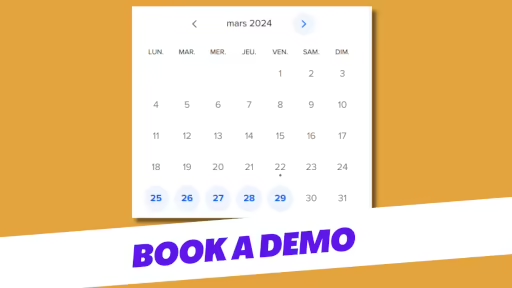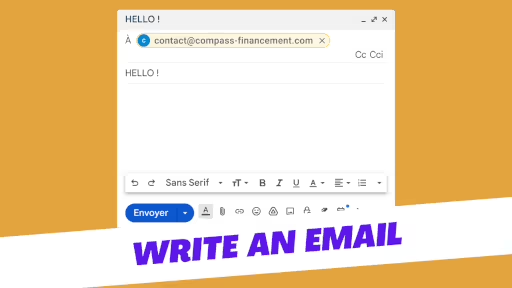The 7 best time tracking apps of 2024
Maintaining detailed records of the time spent on each business task and client project is crucial for accurately pricing my services and ensuring a well-managed schedule. Whether you're a solopreneur or a 6 to 500 office worker, understanding how you allocate your time offers valuable insights and control over your energy expenditure.
Integrating your time-tracking app with other essential tools and automating the tracking process can significantly enhance workflow efficiency. Time tracking apps simplify the recording of billable hours, streamline business operations, and boost personal productivity. The top time trackers offer built-in timers along with the flexibility to manually edit or add time entries. Some advanced apps even utilize artificial intelligence (AI) for automated tracking, allowing users to focus on their tasks without worrying about tracking time, leaving the analytics for later review.
Following thorough testing over several weeks, I have curated a list of the best time tracking apps for individuals and teams. These apps come with a variety of features to cater to different work styles, enabling users to select the app that best suits their preferences and needs.
Top Picks for Time Tracking Apps:
1. Kangaruu.io : The only engaging time tracker chatBot for Teams and
2. HourStack: Perfect for seamless integration with your team's project management tools.
3. Timely: A great choice for automated time tracking, especially for large teams.
4. Memtime: Offers simplified automated time tracking functionalities.
5. TrackingTime: Known for its unique approach to visualizing time.
6. RescueTime: Designed to help reduce distractions and improve productivity.
What is a good tracking software ?
Understanding how you allocate your time can provide valuable insights into your work patterns and aid in making informed business decisions. Whether you operate independently or within a small team, time tracking software offers a comprehensive overview of your daily, weekly, monthly, and annual work activities.
The insights gathered from project time tracking are invaluable, particularly in ensuring accurate invoicing and enhancing confidence in billing processes instead of relying on post-task estimations. For team settings, time tracking facilitates answering essential questions like "What have you been working on this month?"
When evaluating the top time tracking apps, certain criteria were taken into consideration:
1. Real-time tracking: Most time tracking apps offer real-time tracking capabilities, allowing users to start and stop timers as tasks begin and end.
2. Edit and manual time entry: The best apps enable users to adjust tracked time retrospectively and manually input time blocks, ensuring accuracy in time logs.
3. Reporting features: Advanced time tracking apps provide dashboards and reports for analyzing time allocation per project, individual, or client on a daily, weekly, or monthly basis.
4. Invoicing and data export: Users should be able to create invoices directly from the time tracking data or export information in various formats such as PDFs, CSVs, or Google Sheets.
5. Multiple access points: Top time tracking tools offer easy and convenient timer initiation from browsers, desktop applications, or mobile devices.
6. AI integration: Artificial intelligence features streamline time tracking processes, with AI-powered tools automating time tracking or assigning time blocks to tasks using machine learning algorithms.
Exclusions from this review include employee monitoring software and comprehensive project management, invoicing, or accounting applications with built-in time tracking features. The focus here is on finding efficient time tracking solutions for freelancers, individuals, and small teams, with separate considerations for team-focused and more integrated software solutions.
What are the best time tracking apps ?
Best for | Feature | Pricing | |
|---|---|---|---|
Integrating with your team's project management software | Simplicity in planning and tracking a team's workload | Free for 14 days; starting from $1/user per month. Up to 8€. | |
HourStack | A free time tracking app | Simplicity in planning and tracking a team's workload | From $12/month for 1 user |
Timely | Automated time tracking for large teams | AI assistant for categorizing activities | From $9/user/month for up to 20 projects and 5 users |
Memtime | Simplified automated time tracking | Streamlined and minimalist interface | From $12/user/month (with a 24-month subscription) |
TrackingTime | Innovative time visualization | Comprehensive task management functionalities | Free for up to 3 users; from $5.75/user/month |
RescueTime | Focused on reducing distractions | Utilizes focus sessions to block distracting websites | Free Lite plan for individuals; from $12/user/month |
Which time tracking app is best for teams?
For teams, Kangauu is an excellent option as it offer features tailored to team collaboration, project management, and reporting and inteagrates with your existing software like MS Team or Slack. TimeCamp is also a good alternative. These apps allow teams to track time efficiently and manage projects effectively.
Which time tracking app is best for freelancers ?
For freelancers, Clockify and Toggl are a popular choices due to their simplicity, ease of use, and free plans. Kangaruu is suitable for freelancers using slack for example. These apps offer essential time tracking features without overwhelming freelancers with unnecessary complexities.