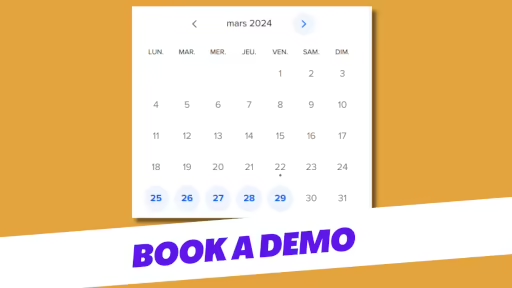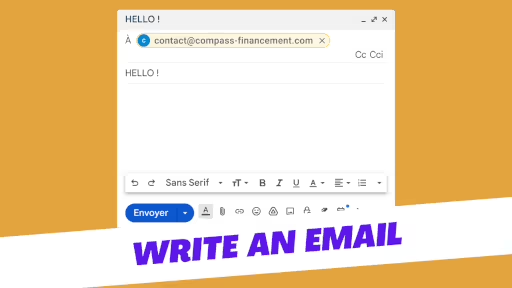Mastering Time Management: choosing the perfect Time Tracking tool for your business
Lost in the sea of time tracking tool options? Here are the 3 key points to consider when selecting the tool that will optimize your company's productivity.
Time is your most valuable resource, especially in today's business world. Optimizing its use is crucial for the success of any enterprise. This is where time tracking comes into play.
Time tracking enables companies and teams to monitor the time spent on specific tasks, projects, and clients.
By capturing precise data on work time utilization, you can:
- Identify time-consuming tasks and bottlenecks
- Improve your billing and project management
- Develop better work habits
- Make strategic decisions based on reliable data
However, with the multitude of time tracking tools available in the market, choosing the right one can be a challenge.
Fear not! We are here to guide you through the selection process by presenting the 3 key steps to finding the ideal tool that perfectly meets your specific needs.
1. Define your time tracking needs
Before diving into tool research, it is crucial to clearly define your time tracking requirements.
By understanding your unique goals and challenges, you will be able to select a tool that provides the necessary features and flexibility to optimize your time usage.
Start by considering the following 5 categories:
- Time tracking structure: Do you want to track time by project, task, client, or a combination of these elements? Do you need finer granularity, such as tracking absences or your major business verticals?
- Required features: Do you need basic features like simple time tracking and billing? Or are you looking for advanced features such as project management, resource planning, budget tracking, timesheet management, and detailed reporting?
- Team size and composition: Is your team small and local, or geographically dispersed? Do you need a tool that supports remote collaboration and teamwork?
- Integration with existing tools: Are you already using project management, accounting, or communication tools? If so, it is important to choose a time tracking tool that seamlessly integrates with your existing tools to ensure a smooth and streamlined workflow.
- Budget: How much are you willing to invest in a time tracking tool? Compare the different pricing plans offered by providers and consider the features offered in relation to your budget and business management gains.
2. Consider team adoption of the time tracker
A powerful time tracking tool is useless if no one uses it. Consider the tool's ease of use and user-friendliness, and especially how the tool will integrate into the habits, processes, and existing tools used by your team.
Choosing an intuitive and easy-to-use tool for all members of your team will minimize the learning curve. Selecting a tool that aligns with your team's habits will promote widespread adoption.
3. Evaluate time tracking tools
Once you have a clear idea of your needs, you can start evaluating the available time tracking tools.
Fortunately, there are many options on the market, each offering a unique set of features and strengths. Here are some key elements to consider during your evaluation:
- Features Level:
- Time tracking: The tool should allow for simple and accurate tracking of time spent on tasks, projects, and clients. Check for options such as manual time entry, bulk time entry, or integration with your team's daily tools.
- Alignment with your business specifics: For example, if you need to track time spent on client-billed projects, ask yourself: does the software adapt to your sales and billing methods? Does it allow you to track and categorize projects by business expertise?
- Alignment with your internal organization: Does the level of detail in project tracking adapt to how you structure your projects? For example: Clients > project > task > subtask
- Integration with your team's tools: As mentioned earlier, the ability to integrate the time tracking tool with your existing software is a major asset to ensure a smooth workflow. Check if the tool has advanced integrations with your tools, an API, or data import/export features.
Ready to streamline your time tracking process ?
Explore Kangaruu today and unlock the full potential of your team's productivity.
Frequently Asked Questions (FAQ) About Time Tracking Tools :
1. Why should I use a time tracking tool ?
Time tracking tools offer numerous benefits for businesses, including improved productivity, better project management, accurate billing, and insights into time usage for strategic decision-making. By tracking time spent on tasks and projects, you can identify inefficiencies, allocate resources more effectively, and enhance overall workflow efficiency.
2. How do time tracking tools work ?
Time tracking tools typically allow users to record the time spent on various tasks, projects, or clients either manually or automatically. Users can categorize time entries, add descriptions, and allocate time to specific projects or clients. Some tools offer additional features such as reporting, invoicing, and integration with other business software.
3. What features should I look for in a time tracking tool ?
When choosing a time tracking tool, consider features such as flexible time entry methods (e.g., manual entry, timer, mobile app), project and task tracking, reporting capabilities, integration with other tools (e.g., project management, invoicing), ease of use, customization options, and data security measures.
4. How can I ensure my team adopts the time tracking tool ?
To encourage team adoption, select a tool that is intuitive, user-friendly, and aligns with your team's workflow. Provide adequate training and support, communicate the benefits of using the tool, and involve team members in the selection process. Additionally, consider implementing incentives or rewards for consistent and accurate time tracking.
5. Are time tracking tools suitable for remote teams ?
Yes, many time tracking tools are well-suited for remote teams. Look for tools that offer mobile apps or web-based interfaces for easy access from anywhere. Ensure the tool supports collaboration and communication among remote team members and integrates with other remote work tools such as project management and communication platforms.
6. How do I choose the right time tracking tool for my business ?
To choose the right time tracking tool, start by defining your specific needs and requirements. Consider factors such as the size and structure of your team, the complexity of your projects, integration with existing tools, budget constraints, and desired features. Evaluate multiple options, request demos or trials, and gather feedback from key stakeholders before making a decision.
7. Are there any privacy concerns associated with using time tracking tools ?
Privacy concerns may arise when using time tracking tools, particularly regarding the collection and storage of sensitive data. It's essential to choose a tool that prioritizes data security and complies with relevant privacy regulations. Look for tools that offer robust security measures, data encryption, and clear privacy policies to protect your information and ensure compliance with applicable laws.
8. Can time tracking tools help with invoicing and billing ?
Yes, many time tracking tools include invoicing and billing features or integrate with accounting software to streamline the billing process. By accurately tracking billable hours and expenses, you can generate invoices quickly, improve cash flow, and maintain transparency with clients regarding project costs and time allocation.
Looking to optimize your time tracking workflow? Dive into Kangaruu now and unleash your team's productivity to the fullest!